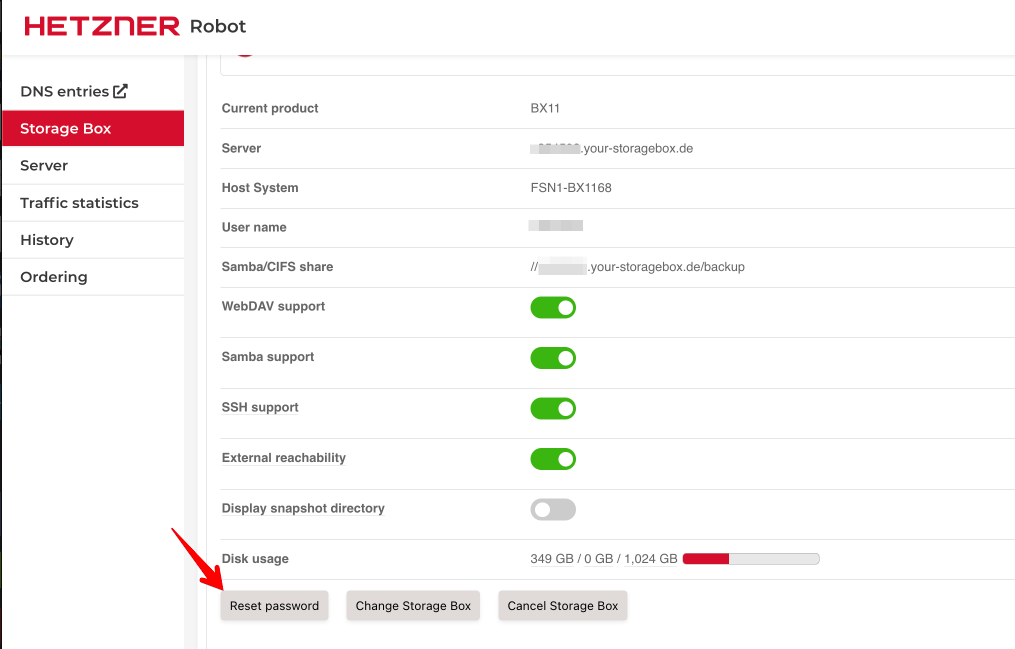Hetzner Storage Box
Hetzner offer affordable storage in "Storage Boxes", in 1TB, 5TB, 10TB, and 20TB sizes. Here's why these are ideal for a BYO storage solution:
Advantages
Proximity
If your Storage Box is in the Hetzner Falkenstein datacenter, you'll get the best possibly latency and throughput from your ElfHosted apps.
Externally accessible
You can transfer data in/out of your Storage Box without touching any ElfHosted infrastructure. This means that:
- You are not subject to our rate-limits, resource constraints, etc when transferring data in / out
- You can transfer data in / out of your Storage Box using rclone from other providers (a migration strategy)
- You own your data. If ElfHosted's infrastructure or business fails, your access to your data is unaffected
Exposed via SMB
Technically, Storage boxes can be accessed via SMB, making them an efficient and reliable way to attach storage to your apps, using csi-driver-smb in kernel-space, rather than rclone mounting, which runs (less efficiently) in user-space.
How to attach a Storage Box
You can subscribe to a slot (A, B, or C) in the store. Enter your storagebox credentials (subaccounts also work), and purchase. The storage will appear in /storage/storagebox-<a/b/c> within your apps.
Use the username provided with your storagebox, and reset the password if you don't already have one: