"Outsource" your unRAID media management/aquisition to ElfHosted
unRAID is an incredibly popular platform for home media management, providing storage, apps, and virtualization. Many happy geeks are running a local unRAID platform, maintaining their own "data hoard", and using platform to run media streaming apps (Plex, Jellyfin, Emby, etc) locally at home.
Why ElfHosted?
ElfHosted plus a Hetzner StorageBox compliments the unRAID setup perfectly, providing:
- Cost-effective remote storage when you need more capacity for media you don't care to store at home
- Transparent mounting of this storage into the local unRAID for local consumption
- "outsourcing" of media management/aquisition apps (Radarr, Sonarr, qBittorrent, etc)
- Possibility of sharing media without exposing your home unRAID instance to the internet
Torrent to unRAID without requiring a VPN
Importantly, with ElfHosted's BYO VPN design, you can run qBittorrent, Deluge, or ruTorrent, saving data directly to your Storagebox, and consume it locally at home on unRAID, without having to secure and manage the torrent client / VPN components at home!
Step-by-step
What you'll need:
- A VPN (either a supported provider, or your own custom Wireguard / OpenVPN config)
- A Hetzner Storagebox in the Germany location
Aquire a Hetzner Storagebox
Pick your preferred size storagebox, ensuring it's located in the Germany / FSN1 / Falkenstein location. This is your storage, to keep or expand as you please.
Enable Samba Support, and External Reachability:
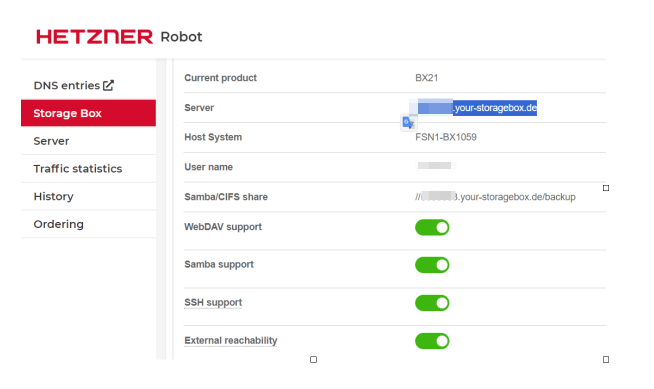
Reset your password (you're not given one initially) and store it securely.
What do we have now?
You have a storagebox which you can access remotely
Grab some ElfHosted apps
- Get a FREE $10 ElfBuckz starter pack with coupon code
ELFELFBABY, check out and create your account. Now you have an ElfBuckz balance! - Subscribe to a Storagebox mount, enter your storagebox details (you can optionally use a subaccount)
- Subscribe to qBittorrent / Deluge / ruTorrent - plug in your VPN details (if your VPN provider isn't listed yet, get in touch via #elf-help, and we'll add it!)
- Optionally, add other media management apps you need such as Radarr, Sonarr, Prowlarr, etc.
- Pay with your ElfBuckz balance! 🧝💰 (when it runs out, you can top it up at from my account)
Configure your apps to save your media to /storage/storagebox-a.
What do we have now?
Now you're able to download media to your StorageBox
Connect to unRAID
Ensure your unRAID has "Unassigned Devices" app installed:
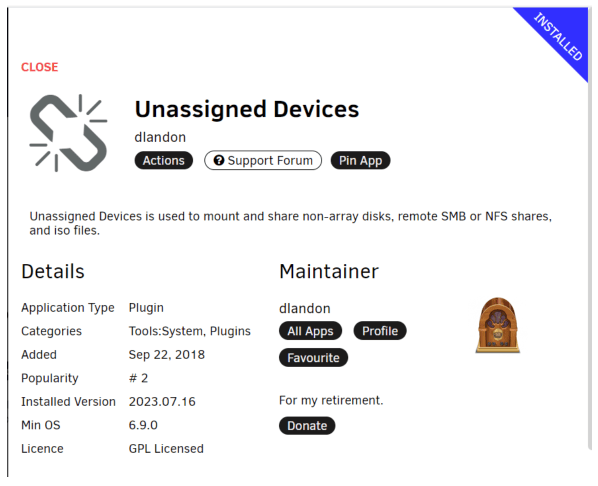
Navigate to the plugin and select "Add Remote SMB/NFS Share":
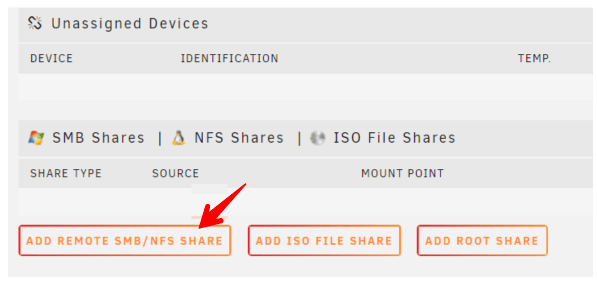
When prompted to choose a protocol, click on the "Windows icon" to choose SMB:
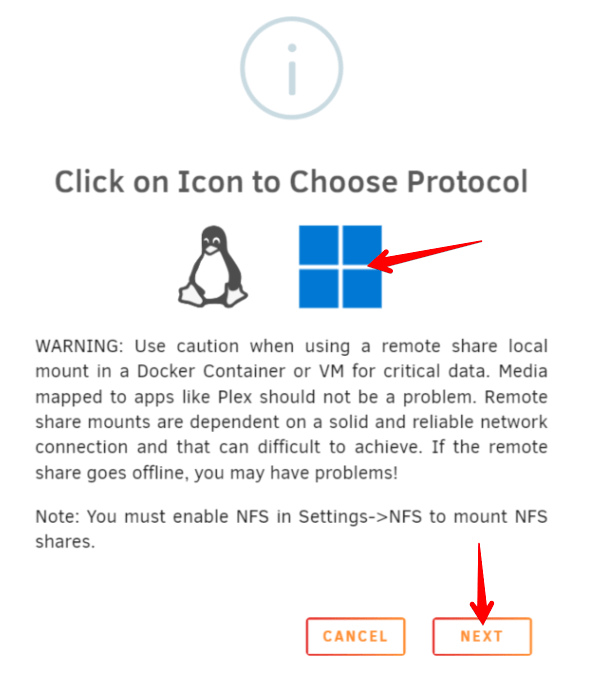
Enter the servername of your storagebox
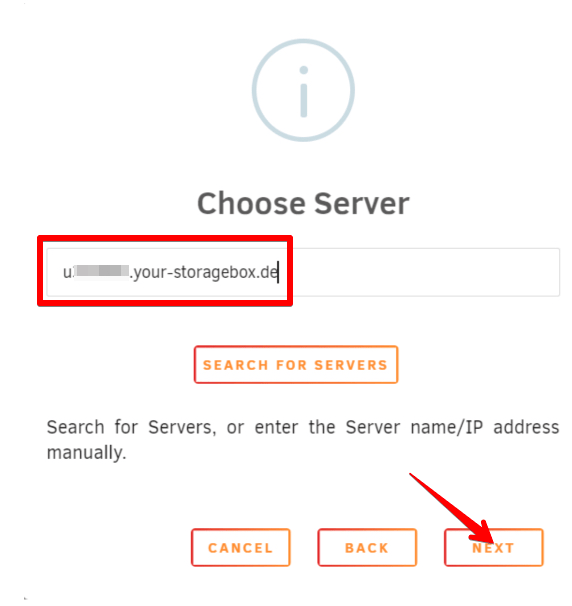
Enter your username

Enter your password (scored securely earlier)
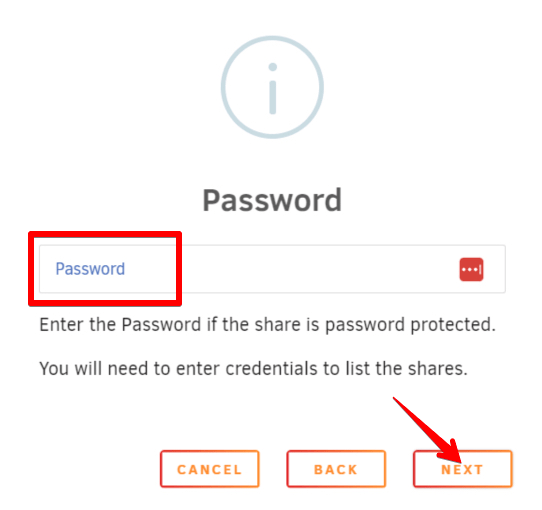
When prompted for a domain, leave the value blank and just click Next:
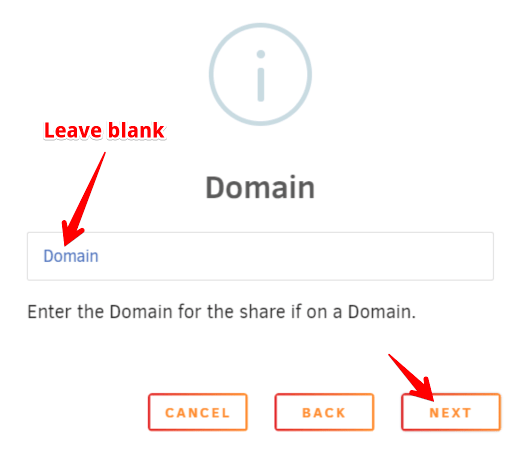
Finally, when prompted for a share, enter backup (or the name of your subaccount, if you're using one), and click Done:
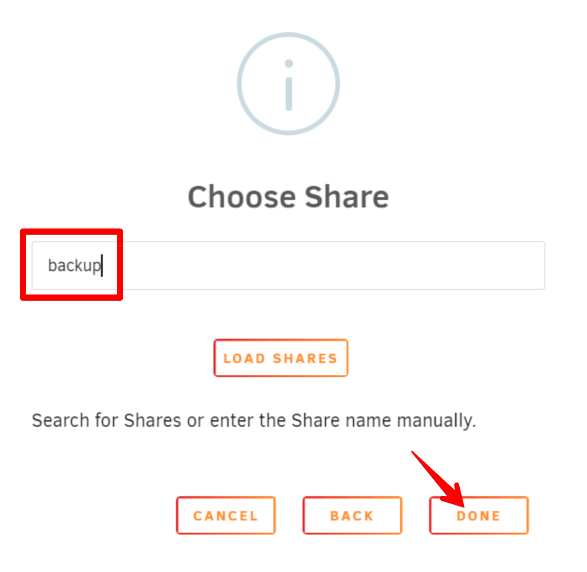
A subaccount can only see a share with the same name
You won't be able to see the backup share with a subaccount. You'll have to use a share with the same name as the subaccount.
Now, you can mount your share, and happily consume the media on your remote storagebox, locally! :thumbsup!

What do we have now?
You're able to view the media on your storagebox alongside the exitsing media on your unRAID, and transfer files to/from Storagoebox
Optional extras
Want to share your media with friends and family without exposing your unRAID? Install Plex, Jellyfin, or Emby, and point your libraries at your storagebox, at /storage/storagebox-a
Questions
Storagebox location
Question:
What if my storagebox is in Finland, and not Germany?
Answer:
The torrent-client->storagebox performance will likely be much worse, and Hetzner will ultimately charge me for egress traffic (not currently an issue at our scale), so I'd strongly suggest sticking with Germany
Integrating local apps
Question:
Can my apps (Arrs) running locally on unRAID talk to the torrent clients?
Answer:
No, because the torrent clients are all protected with a layer of SSO which is applied at the ingress (Traefik) level. While we can technically enable/disable SSO per-app (some apps like Plex are obviously not SSO'd), the torrent apps will always remain behind SSO due to the risk of an accidental misconfiguration exposing all our customers to suspension / shutdown.
Any ElfHosted apps can connect with the torrent clients though, so while it's not a perfect solution, you may be able to configure Sonarr / Radarr to import from your home Arr instances.
Now what?
That's it, you're done. Hope into our friendly Discord server if you have questions or suggestions!