Today's new app is an alternative dashboard, Homepage...
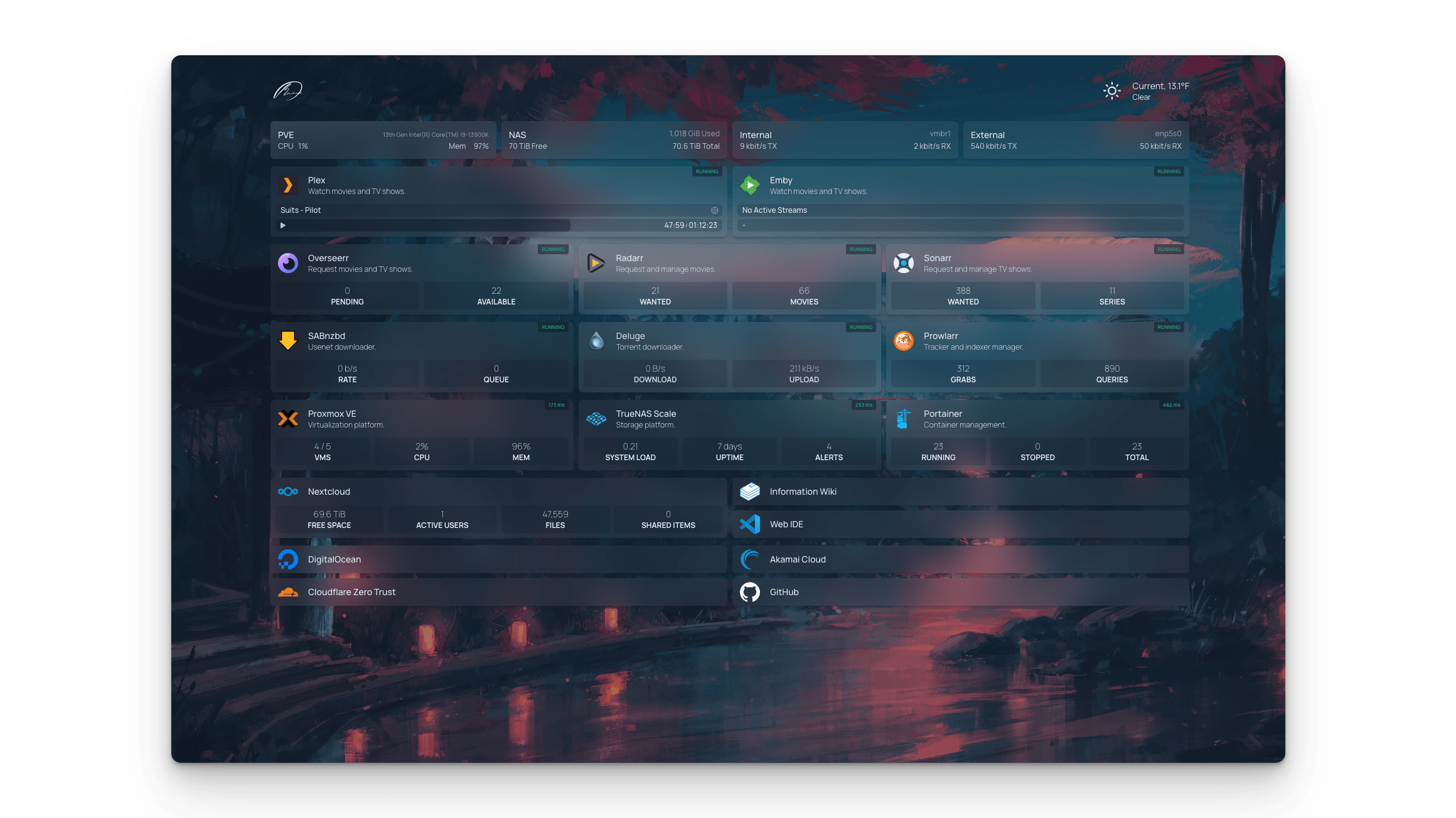
Why do you need another dashboard, what's wrong with your default ElfHosted dashboard?
Probably nothing, but it's soooo pretty! Also, some of the app integrations are pretty sick! Unlike Homer, which hits the various APIs using your browser, Homepage runs a backend proxy, so it's much easier to configure it to talk to your other ElfHosted services, and much richer data can be retrieved.
For example, the Jellyfin integration will show you exactly what media is currently streaming, along with the expected summary of your library stats.
You can customize homepage by adding your own services (like the weather in your location, or the price of your favorite crypto), your own custom background, etc, and changes are effected instantly.
If there's popular demand, I'll add an option for Homepage to replace your default dashboard 