Iceberg
Iceberg is a rewrite of plex-debrid, enabling Plex torrent streaming through Real Debrid and 3rd party services like Overseerr, Mdblist, etc.
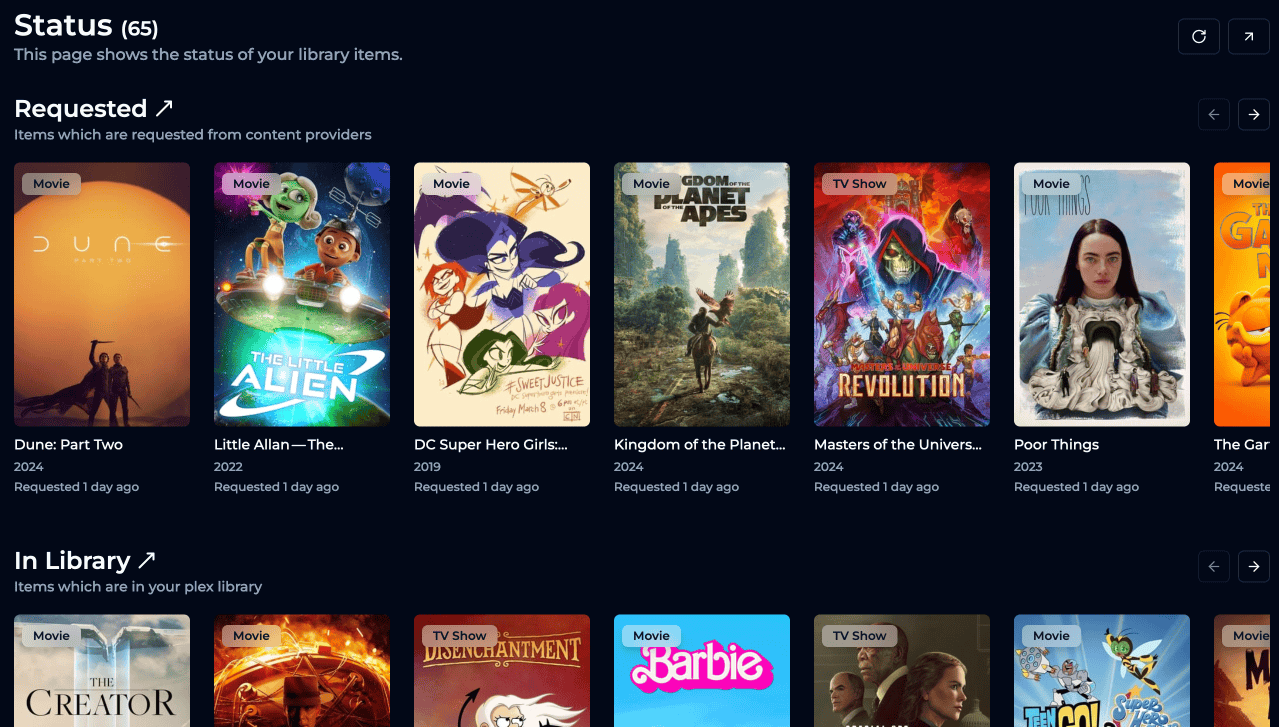
How do I access Iceberg?
Iceberg will be available from your dashboard (https://<username>.elfhosted.com>), or directly, at https://<username>-iceberg.elfhosted.com
How to use it
Onboarding
General Settings
When prompted, set
- Rclone Path:
/storage/realdebrid-zurg/__all__ - Library Path:
/storage/symlinks
and paste in your Real-Debrid API key (get it here)
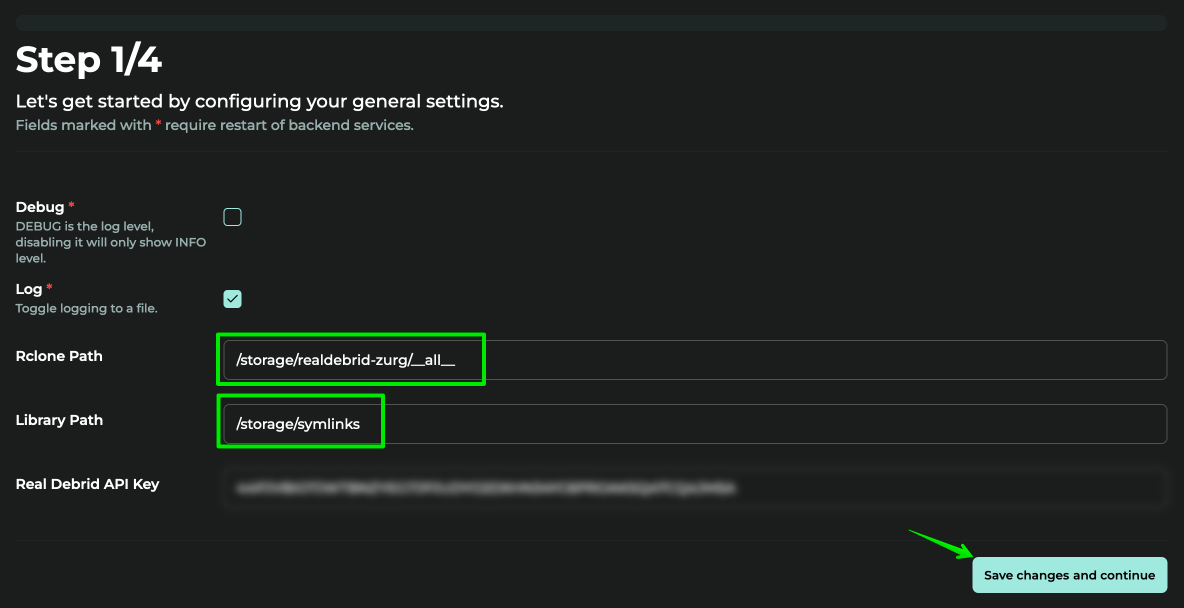
Step 2 / 4
Set your Plex URL to http://plex:32400, and authenticate
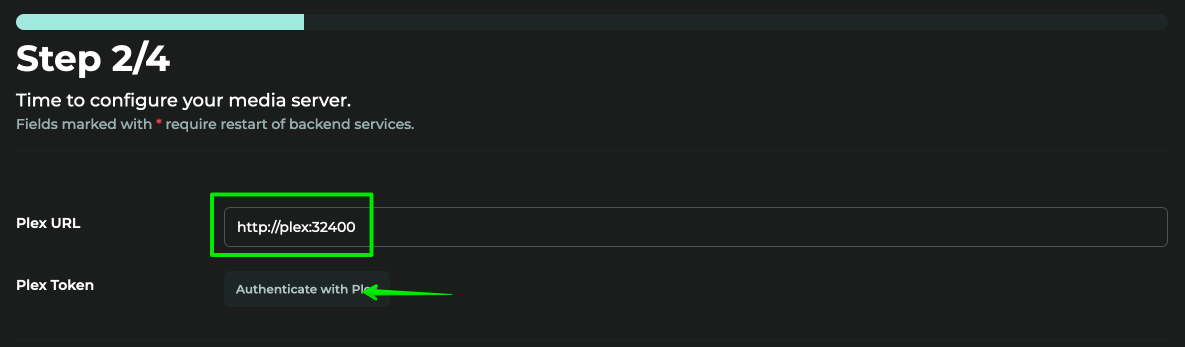
Step 3 / 4
When prompted for content services, select your Plex watchlist - if you're a Overseer / Jellyseer user, use either http://jellyseerr:5055 or http://overseerr:5055, depending which app you use. Navigate to Overseerr / Jellyseerr, retrieve your API key from Settings -> General → API Key, and paste it in.
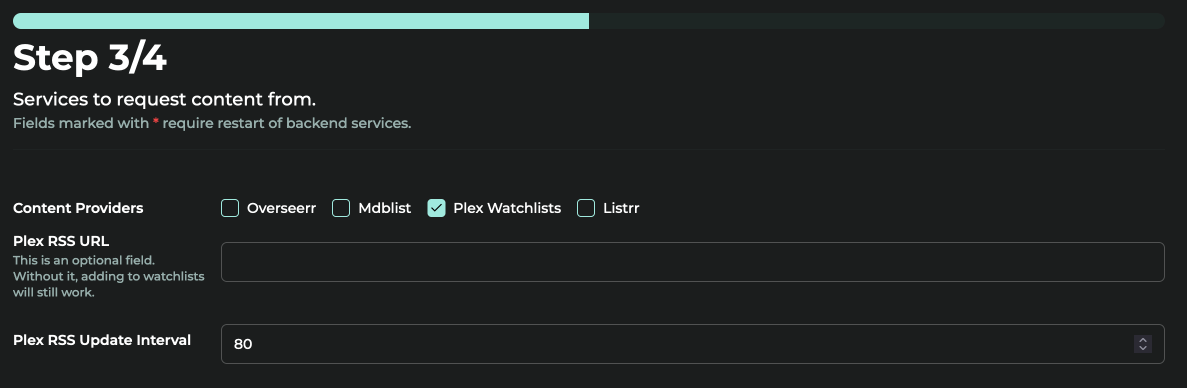
Step 4 / 4
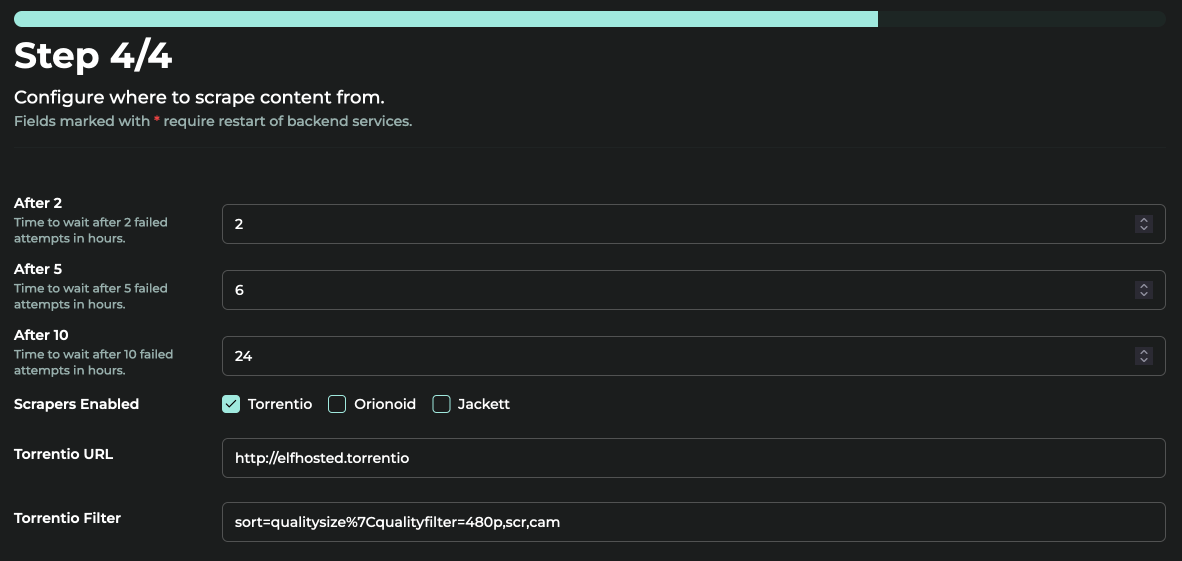
Torrentio
To use ElfHosted's internal, unrestricted torrentio instance, set Torrentio URL to http://elfhosted.torrentio1
Jackett
To use your own ElfHosted Jackett instance, set the URL to http://jackett:9117, and paste in your API key (retrieved from the Jackett UI)
Now what?
You'll see a summary of your setup displayed. Click "Status" to look at your requests / queue / library:
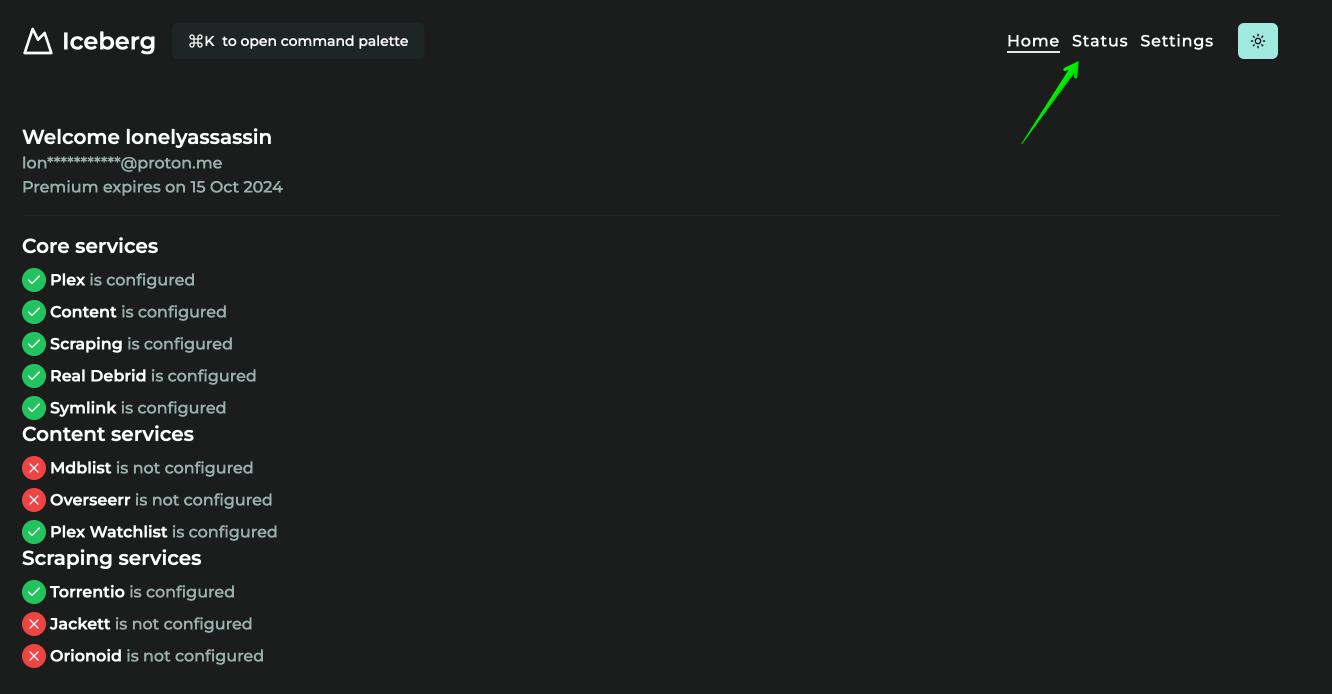
Where do I find my files?
Iceberg will put symlinks in /storage/symlinks/movies and /stories/symlinks/tv
Where do I find logs?
To see what Iceberg is up to, use Filebrowser to inspect the logs in config/iceberg/
How do I get support for Iceberg?
- For general use of Iceberg, refer to the official site or to one of the links below.
- For specific support re your ElfHosted configuration / account, see the ElfHosted support options!
Iceberg resources
What users say..
Here's what some of our usersfriends say..
"The Elfhosted product alone is great. The team is super transparent on the issues and resolutions that happen as it grows. Lots of opportunity to self-solve issues, but the support from both mods and darth-penguini is SO quick and proactive. Props to them."
"I don't understand how there aren't tons of elves already. The way this whole thing is setup is great, from getting a free $10 amount of elfbuckz to start, free 7 day trials on most services, the subscription prices of the products are reasonable, to the smoothness of how everything runs. I just dont get it, people choose to pay way more with places that don't provide the same customer service nor have a great community like this one. I recommend elfhosted to everyone.
Pricing update since this review
Our pricing model was updated in July 2024, removing the free $10 ElfBuckz and the 7-day trials, and replacing them with standard pricing tiers and a 14-day refund policy.
"Just wanted to check in here and let @Darth-Penguini and anyone/everyone else know...WOW. I have been struggling with storage for years, maintenance of Docker containers, upkeep, all of it. Elfhosted is so freeing. It's an amazing service that I hope to be a member of for a long, long time!"
"I just have to say, I am an incredibly satisfied customer. I had been collecting my own content for nearly 20 years. Starting off with just a simple external HD before eventually graduating to a seedbox with 100TB of cloud storage attached and fully automated processes with Sonarr and Radarr . However, the time came when the glory days of unlimited Google Drive storage ended. I thought my days of having my full collection at my fingertips via :plex: were behind me, until I found Real-Debrid and ElfHosted.
Now I essentially have the exact same access to content as I had before, but even better. Superior support and community involvement. Content is available almost immediately after being identified. A plethora of tools at my fingertips that give me more control and automation than ever before. Wonderfully well done and impressive! I am looking forward to being a customer for a very long time! Massive kudos to @funkypenguin 🤟
"I would recommend ElfHosted to anyone. It has been great so far and made life a lot easier than running my own setups. If you’re in the fence give them a try and help support this great community."
"thanks for the help and must say this is the best host I every had for my server 🙂 10/10 🙂 All other places I have try have I got a lot buff etc. Your host can even give me full power on a 4K Remux on 200GB big movie file . That's damn awesome 😄"
@tjelite (Discord)
"What an amazing support system these guys have Chris and Layzee i think it was! Both are very patient with me even though I am a newbie at all this. Very thorough and explained everything step by step with me
I couldn’t ask for anything better than the service I have received by these guys! Happy happy client❤️"
"Very happy customer. Great service"
"Very good customer service, frequent updates, and excelent uptime!!!!!"
"I had my own plex-arrs setup on hetzner for years. Yesterday I deleted everything as elfhosted has gone above and beyond it. And it has a fantastic, active community as well! Very friendly, helpful and like-minded folks always willing to help and improve the system. Top notch!"
"Absolutely Amazed with the patience and professionalism of all Elf-Venger Staff including bossman penguin❤️"
"@BSM went above and beyond to make sure I had all the one on one support needed with my sub. Thank you for your patience! Elfhosted continues to be Elftastic !!"
"really enjoying the service from elfhosted. The setup is really easy from the guides on the website. And the help on the discord channel is really quick."
"Support is amazing, and once you find a setup which works best for you it works perfectly, very happy 😊"
"great fast service, resolved my problem and really friendly"
"Great service and sorted out a billing issue super quick and easy."
"Very friendly support, resolved a problem with my account! I also appreciate the community that has been built around the service!"
"excellent customer service and very fast replies"
"Loved the simplicity, experience and support"
"Very friendly help as always, problem solved, one happy elf here!"
"Great Helpful and Fast support. Thanks!"
-
No, that's not a typo, it's a Kubernetes service called
elfhostedin the namespacetorrentio, on port80! ↩